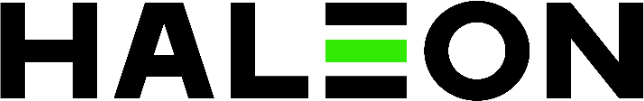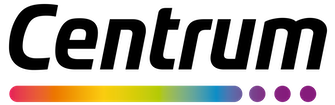If you are experiencing problems with printing coupons on your device, we recommend trying the steps below:
- Restart your device
- Clear browsing history
- Clear cache and cookies
- Use another device if you are still experiencing issues
The process to clear your browsing history, cache, and cookies varies depending on your device and the internet browser you use. Most internet browsers and devices provide detailed steps online for your convenience.
Please note that some retailers do not accept coupons printed on a device and require the coupons to be printed on a piece of paper.
Each coupon can be printed and used twice every six months. If you have already redeemed a coupon at this limit, this may be the cause of the issues with printing.